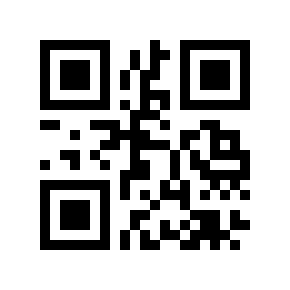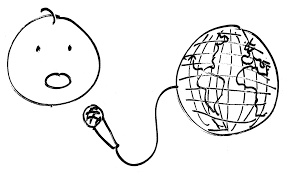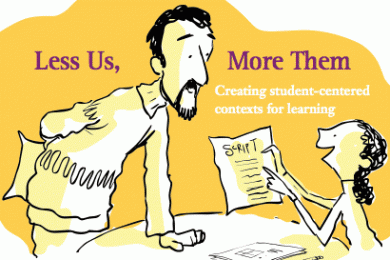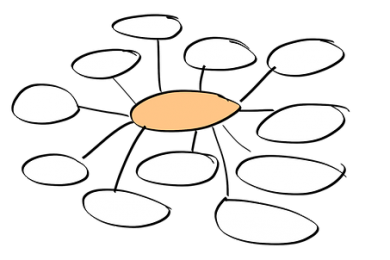Using QR Codes:
I love the idea of using audio QR codes with displayed work. Kids could record their voices explaining what they learned, a strategy they used, a struggle they had and overcame, something they tried with intention in their writing — the idea is for kids to share process along with product. Those who admire displays of work in the hallway, will learn about what went into the work. Kids could also read stories out loud — other people’s stories and stories they’ve written themselves. QR codes could also work really well for providing URLs to resources…younger kids, particularly, make a lot of typos and they’re slow to type. If they could use a code to get to a website, that would save a lot of frustration and time.
Here’s a screenshot of my 1st classroom resource. This poster would be placed in the Word Work area of the classroom so that kids would have quick access to the QR code that links to a video about beginning blends. Kids might refer to the video during word work practice, reading, or while editing spelling in writing. It can also be available for an anytime “go-to” just for some retrieval practice.
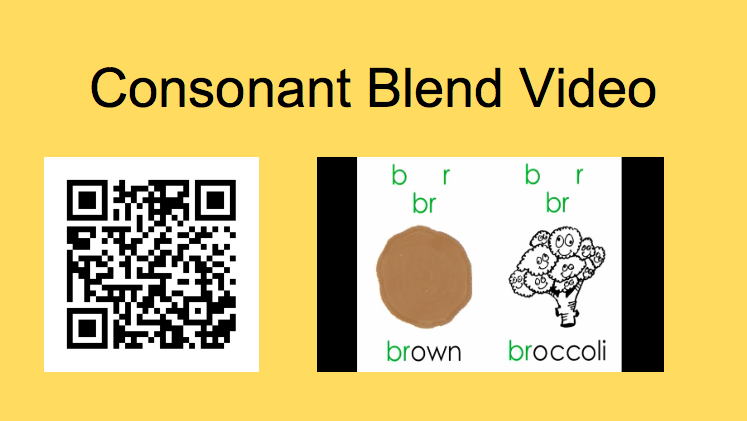

My 2nd classroom resource is a poster that simply links to a word work website that many kids use quite often. Rather than typing in the URL or navigating to a bookmarked site, the QR code is an efficient way for kids to access the site with their device. I may also consider including a screenshot of this in my class newsletter for parents to access.