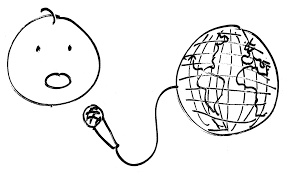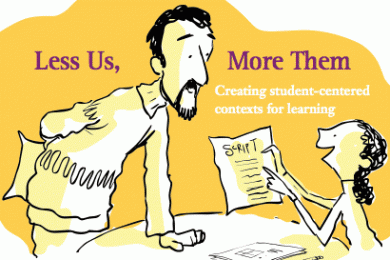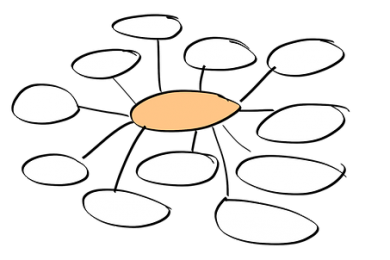I LOVE screencasting! I love the idea of making procedural tutorials that can be stored in folders on Google Drive for kids to access at any time. I can see this working so well for new students – I don’t need to go back and reteach everything!
My screencast tutorial:
Our school has a subscription to Tumblebook Library — there’s so much great stuff that it offers, but because it’s easy to forget how to access what you’re looking for, I created an overview of how to best navigate the site. With this video tutorial, kids can go back and watch it as many times as they need to. At a minimum, kids will be utilizing Tumblebook Library during Reader’s Workshop, Intervention, Choice time, or at home, so it’s important that they’re able to peruse through it with ease.
Here’s a screenshot of my video tutorial:
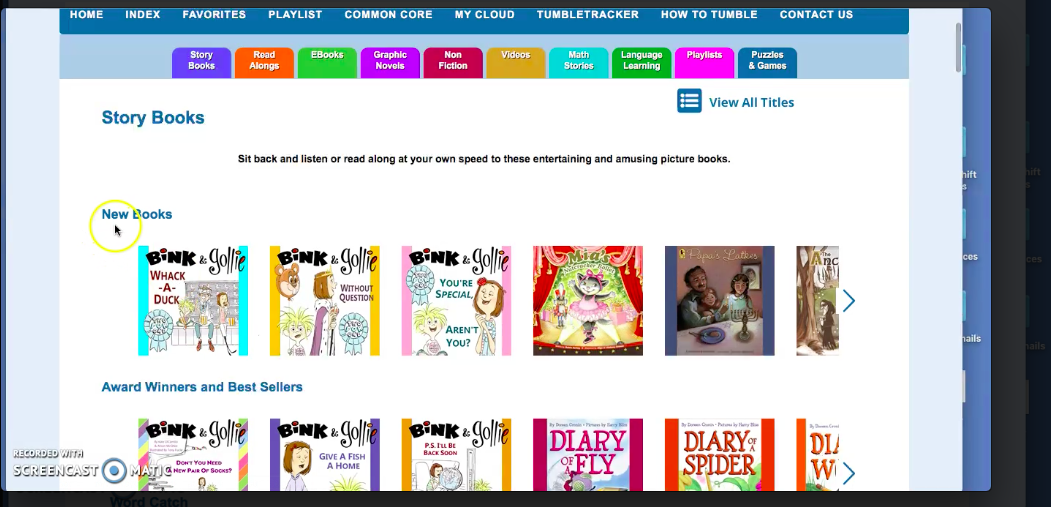
To watch my tutorial, click here.
Other Screencasting Uses:
I could easily see making videos for parents who are always wondering how we do things at school. I could create tutorials for accessing online resources from home or I could demonstrate learning strategies we use in class.